Backing up old photos that are stored in physical form is an important step to protecting them from any disaster such as a house fire. It also allows you to easily share them with friends and family via social media and other messaging apps. In this tutorial I will show you how you can back up your precious memories in digital form.
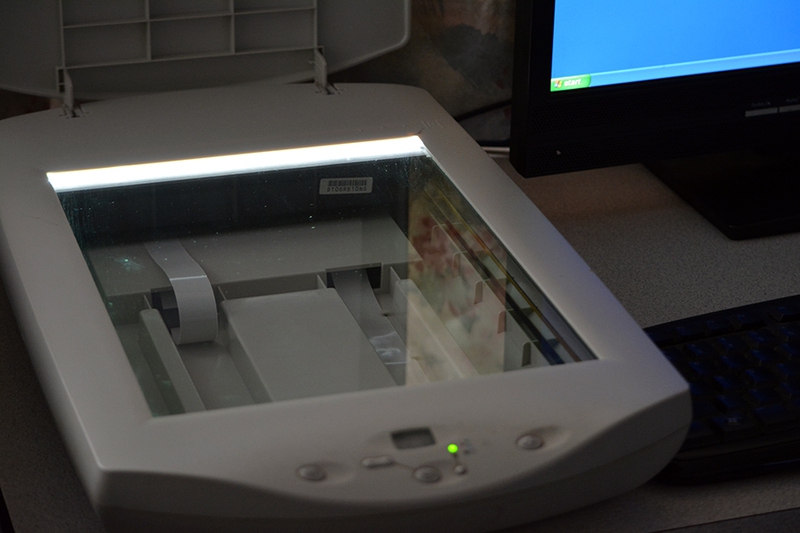
How to Scan and Save Old Photos
Grab your photos!
Most people will have a lot of old photos that are in physical form, pictured here is a shoebox of mine that is overflowing with old photos.
Get Set Up!
Scanning hundreds upon hundreds of photos can be very time consuming, so depending on how many you have I'd suggest getting a nice clear workspace for you to work at.
You will need a computer or a laptop, and a scanner to actually scan the photos.
Setting up a good folder structure is also a good idea, I'd recommend filing photos by year, e.g a folder for 1998, a folder for 1999 .etc
Get Scanning!
Once you have everything you can finally get scanning using your scanner's software to scan and save the photos, every software is different so I'd recommend referring to your scanner's manual for help with your scanning software.
Back Those Photos Up!
Photos capture precious memories that can't be replaced, I'd highly recommend putting in the time to upload your photos to a cloud storage service to ensure their safety, alternatively back them up on another drive in a different location like a friends house, this will ensure that your precious memories are safe.




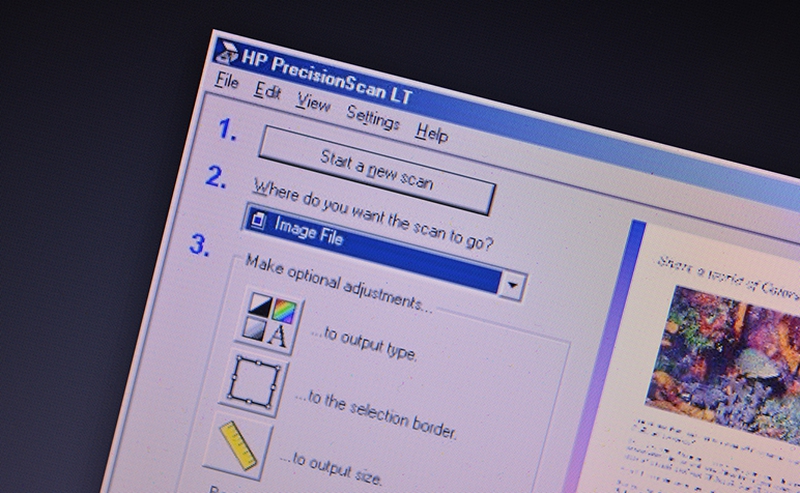
View All Comments /Add Comment